Project budgeting is an essential component of any successful business venture. It helps to ensure that resources are allocated in the most efficient way possible and that projects remain on track throughout their duration.
With proper project budgeting strategies in place, businesses can maximize efficiency and minimize wasted time and effort. In this article, we will discuss a few actionable tips using Bizzey for optimizing project budgeting strategies.
We've recently introduced 2 new budgeting strategies for projects:
- Budget by total costs
- Budget by total hours
Budget by total costs
Configuring a budget by total costs allows your business to work with budgets that are of monetary value. The budget will include all hard and soft costs towards your set budget and will show your remaining budget in real time.
Hard costs refer to expenses that are easily quantifiable such as materials and labor, while soft costs encompass less tangible investments like research or training fees. To maximize efficiency in project budgeting, it's important to understand how each type of cost impacts the overall goal of a project as well as factor in additional expenses such as taxes or service fees. By taking all these factors into consideration when creating a budget, businesses can ensure they’re making the most out of their initial investments by minimizing waste and maximizing productivity.
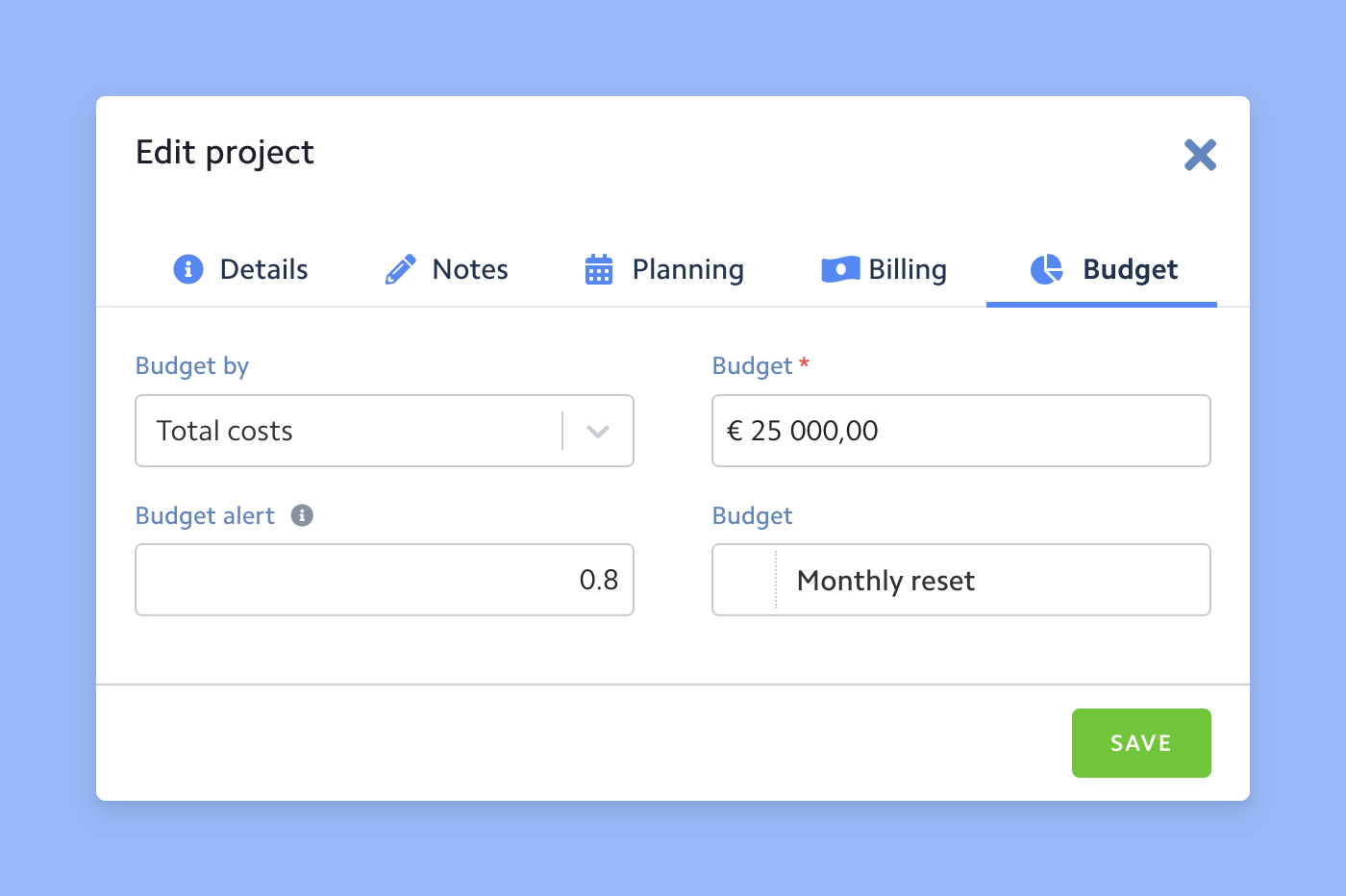
Bizzey will give you a nice overview of where the majority of your money is being allocated too.
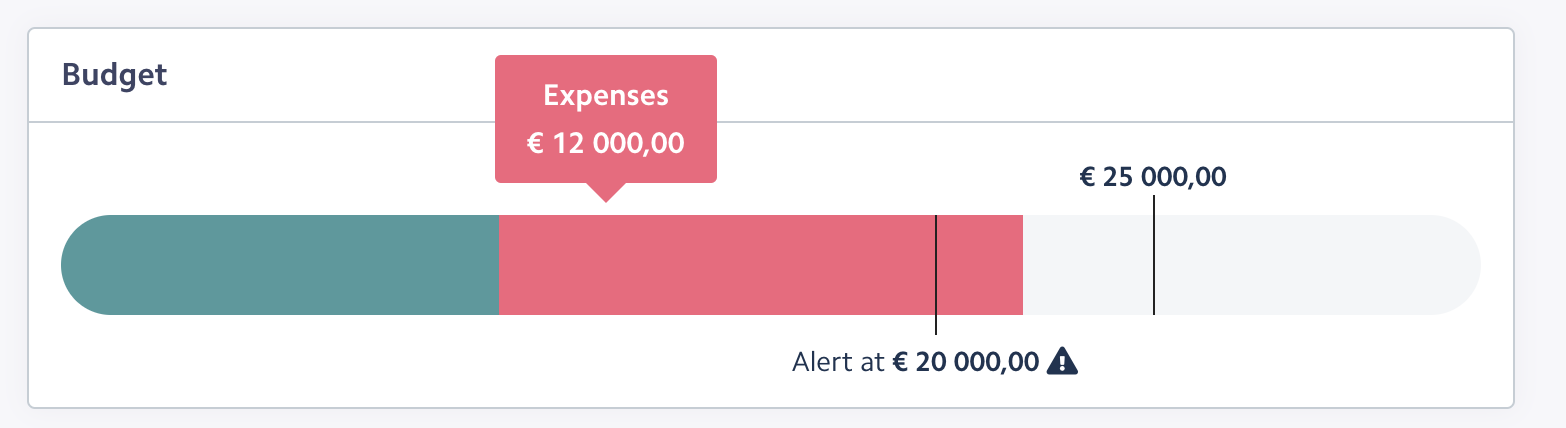
Budget by total hours
Configuring a budget by totals allows your business to work with budget that are calculated based on total hours spent. When creating a budget, it’s important to consider the total number of hours required to complete the project. Budgeting by total hours allows organizations to accurately estimate the costs associated with a given task. This helps ensure that projects are completed on schedule and within the desired budget.
It’s also beneficial for teams to keep track of how many hours each member works on a given project. Accurately tracking team member efficiency enables organizations to better allocate resources and adjust their budgets accordingly. Additionally, tracking total hours can help reveal areas where productivity or performance may need improvement, allowing managers to identify potential issues early on and address them quickly. By utilizing strategies such as budgeting by total hours, businesses can maximize their efficiency and achieve successful outcomes with every project they undertake.
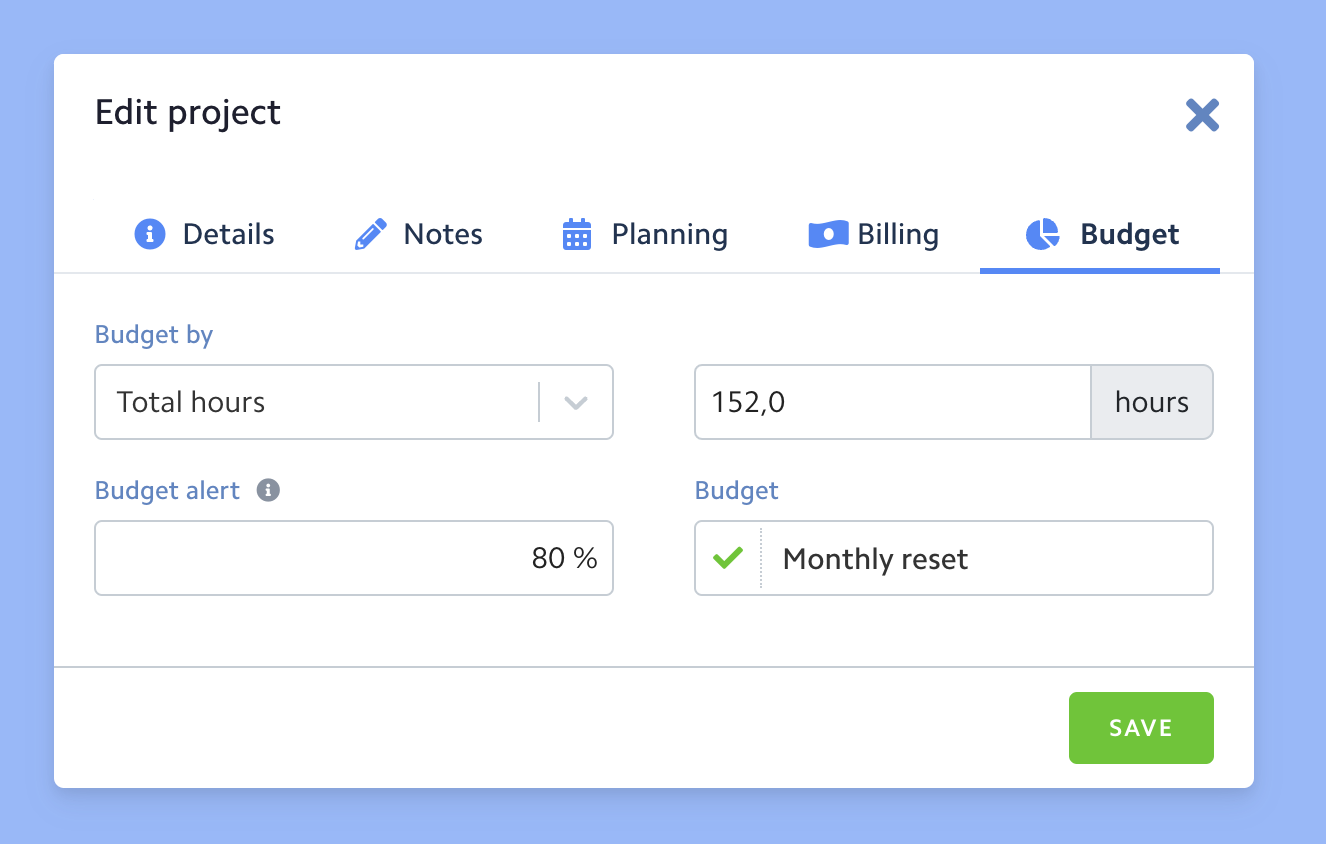
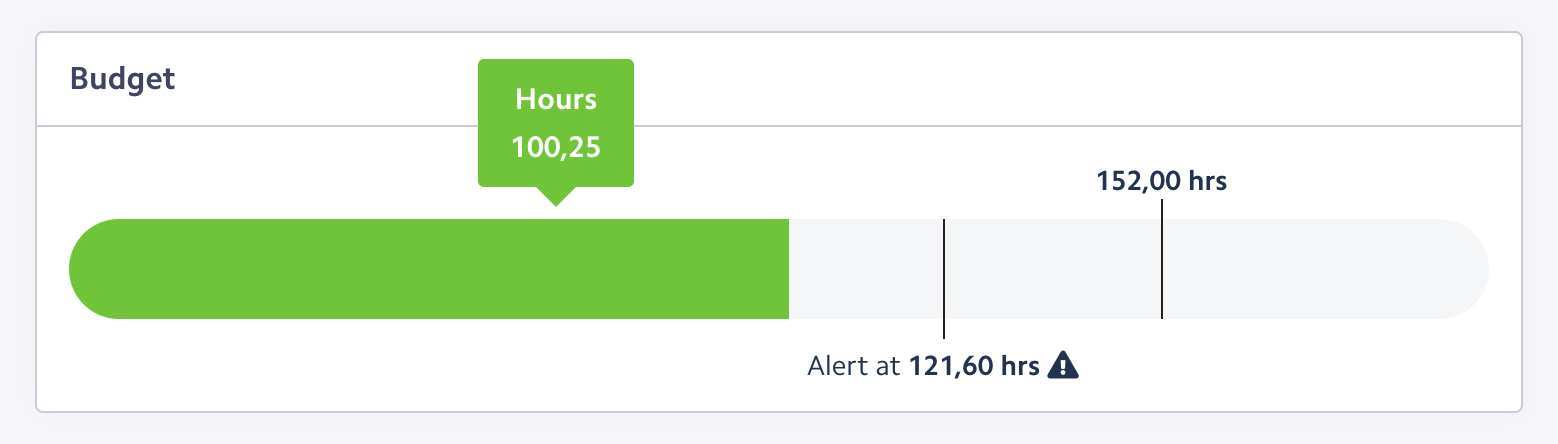
Configure budget alerts
One tool that can help in the effective management of budgets is budget alerts. Budget alerts allow you to monitor your expenses or hours tracked and remain on track with your spending plans. Configuring budget alerts is a simple process that requires a few quick steps.
Budget alert configurations are tailored to each individual project, allowing for maximum flexibility in monitoring finances. When configuring budget alerts, it’s important to set a clear threshold for notification, as well as when an expenditure exceeds a certain amount or falls below a certain threshold.
Once the alert value has been exceeded you'll receive a notification and you can choose to either respond to the alert or ignore it. If you choose to ignore the alert we won't notify you again of any changes. Over time Bizzey will learn what's most important and reduce notifications for less important alerts.
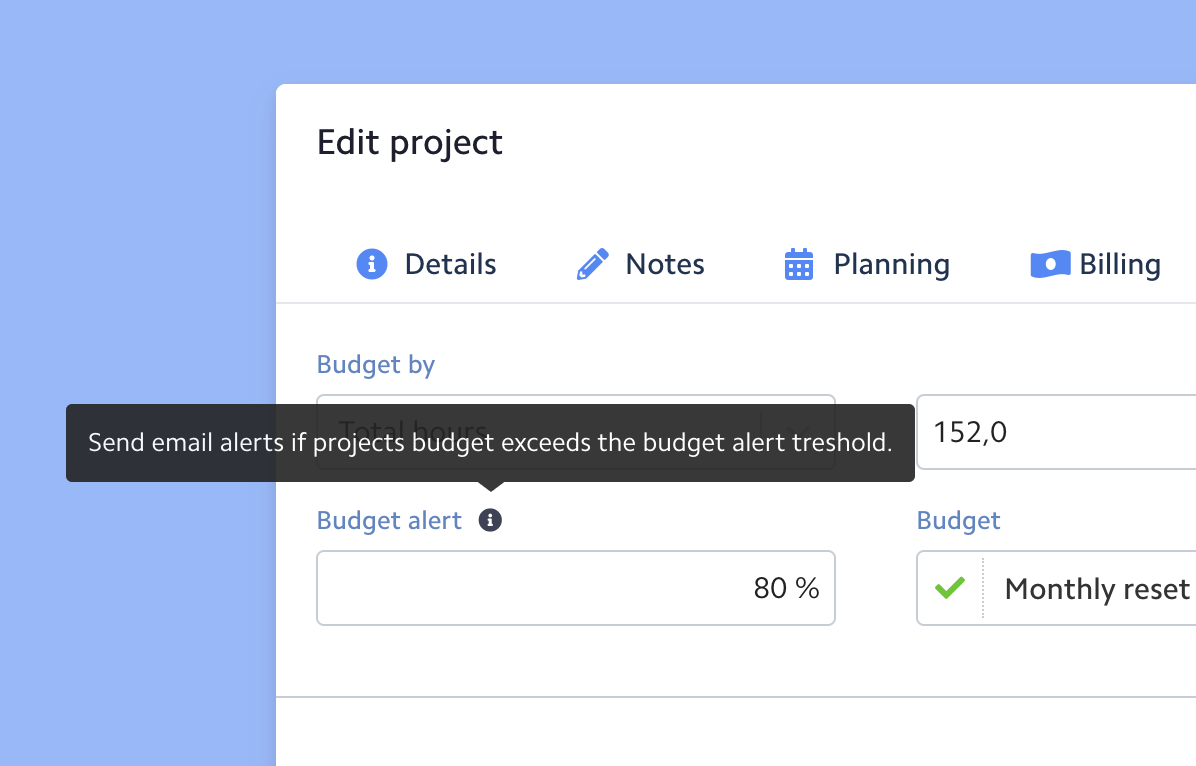
Setting a budget to reset each month
Completely optional, but you can configure your budget to be reset every month. This is particularly useful for projects where you have fixed amount of hours every month that can be allocated.
Enable budget resets under the 'Budget' tab of your project.
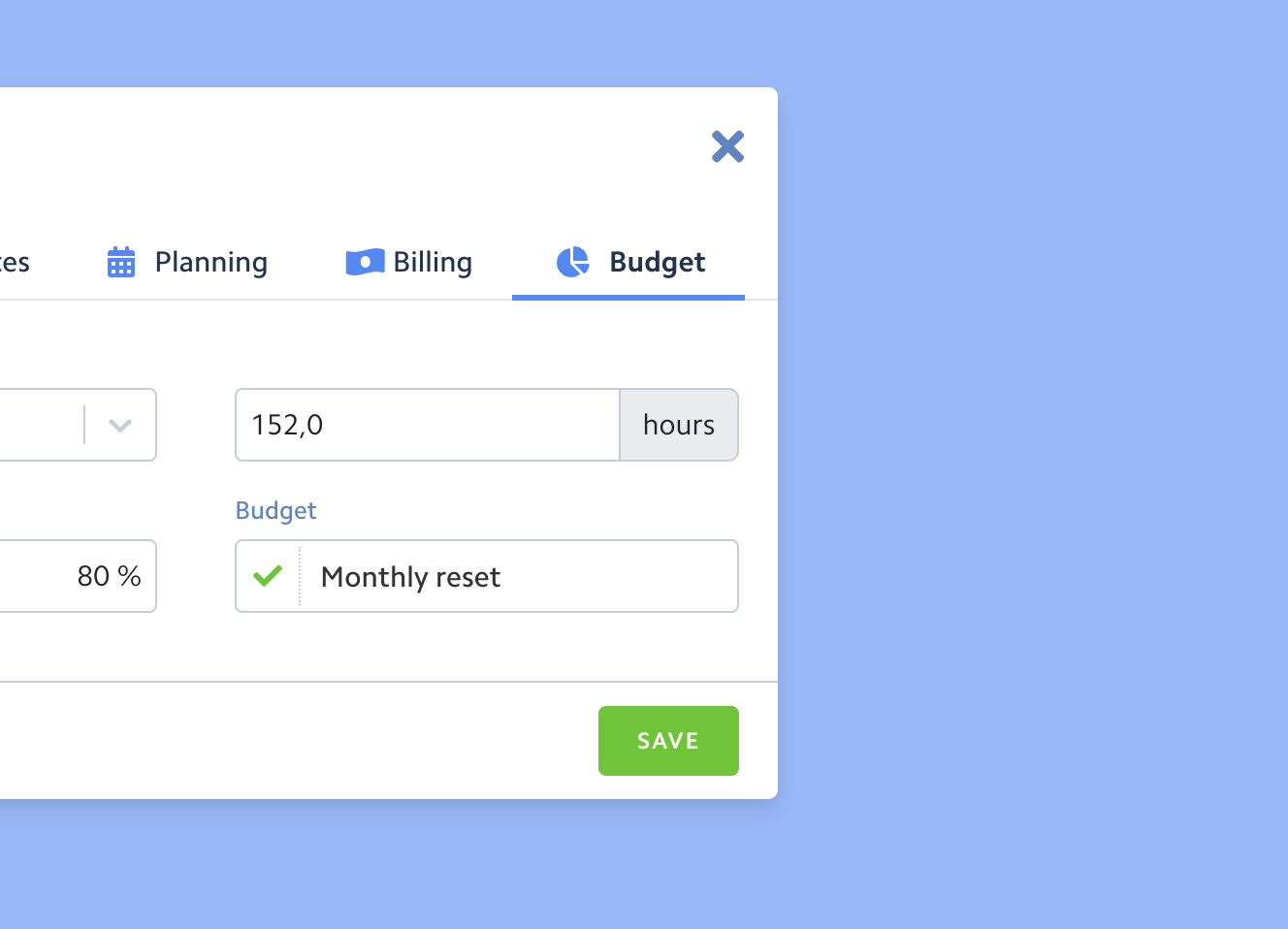
Who can see budgets?
Who can view a project's budget info is determined by the team member permissions set per team member.
By default all owners / managers can view project budgets
